SEOs and Copywriters are often on opposing ends of the marketing disciplines, but can't they work together? Here's why we believe in SEO Copywriting.
Read More

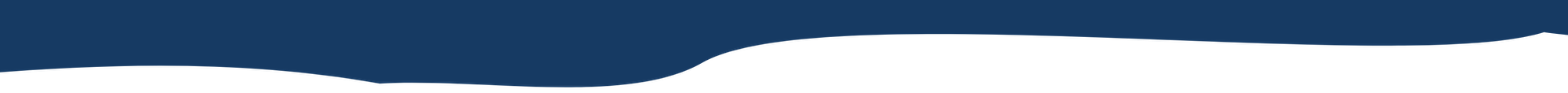

Instagram Reels, the latest rollout on the app, is an easy way to share short-form video content. This feature allows you to record and edit short videos for up to 30 seconds in the Instagram camera. One of the most fun parts is that you can add effects and music to your Reel or use your own original audio. As far as tools go, this is the latest and greatest from this social media juggernaut. This tool is taking notes from the famous Tik Tok app, using its own spin to create a buzz of engagement on Instagram. We want to dive into Reels and how it can help you today.
First, let’s dive into algorithm optimization. When it comes to social media, new features tend to take the lion’s share of engagement as they launch. According to Buffer, driving the adoption of new features is important for Instagram. Users tend to see a higher reach and engagement when they use the Reels feature, compared to the other popular features like static posts, IGTV, Stories, etc.
You want your brand to stand out, right? Well, using tools that allow you and your team to show off your unique brand personality can help. According to Boston Digital, our access to info from our mobile devices has shrunk our attention span by nearly 25%. Getting our businesses to cut through the noise is a challenge we all share. In order to do so, you must establish a powerful brand voice that is authentic to who you are, your brand values, and how you and your team want to show up in this world. Yep, we will say it again—Content is King.
As we’ve touched on in a previous blog, making the best content for your brand depends on how well you know your audience and how you set yourself apart. If your brand attracts different types of customers, then your Reels are going to be seen by different types of people—and that’s a great thing! However, it is vital to understand how to relate to various audiences and show how your products or services solve their problems.
This brings us to our second point: showing rather than telling. Instagram is a visual platform. With a minimalistic design, Instagram makes imagery the main focus. Use Reels to show your story, present new products, give tutorials, educate, expose behind-the-scenes content, or answer a Q & A! Great content can influence a purchase decision, and bad content can have the opposite effect—driving away potential customers who won’t look more into your brand if bored or turned off by low-quality media.
Open the Instagram Stories camera and select the Reels option at the bottom of your screen.

Length
Reels can be 15 or 30 seconds long. Tap the length button to set the length of your video.
Audio
There is an option to select music for your video through the Instagram music library. If you’d prefer not to overlay audio, simply record without selecting a song. When using original audio, the audio will be credited to you. With a public account, other users can select “Use Audio” from your Reel to create their own content with your audio.
Speed
Speed allows you to speed up or slow down the video or audio you selected for a given clip.
Effects
There is also an option to choose an effect from the effects gallery. You can change effects from clip to clip. To discover new effects, click the “Browse Effects” option to explore the effect gallery. Hit the download button (third button from the bottom right) to save the effect on your camera.
Timer
The timer allows you to film hands-free. You can drag the timer to choose how long the clip will be, and you can set a countdown or 3 or 10 seconds before the recording begins.
To record, simply hold down the record button just as you would record an Instagram Story. There is a progress bar at the top of your screen to inform you of how much time you have left for the entire piece.
Reels can be recorded in a series of clips, all in one recording, or by uploading video content from your phone. To upload video content from your phone, tap the square button in the bottom left corner of the screen. This button accesses your camera roll.
After you’ve recorded your first clip, a new button called the Align button will appear below the Timer. This feature allows you to match a transparent image of the end of your last clip with your camera so that the new clip is aligned with where you left off. This button will only appear after you record your first clip.
Option to add GIFs, stickers, text, similar to an IG Story. Pro tip: Shorten or lengthen the slider so that your add-ons only appear at specific points in the Reel.
Choose your cover image by hitting “next” and then clicking on the cover next to where you type the caption. Type your caption and use hashtags! Remember, hashtags work for you, and they are simple to use.
There is a toggle option titled “Also Share to Feed” that can be turned on or off. If you choose to share to feed, the Reel will appear on your profile and to the Reels Tab of your profile, as well as appearing on your follower’s feeds. A Reels tab will appear on your profile once you post your first Reel. Choosing not to share to feed will only post the video to your Reels Tab of your profile.
There are a couple of variables to consider when picking the best time: where your followers are in the world when your followers are most active on Instagram, and the purpose (why) of your content.
If your Reel’s objective is to make a big announcement, then you’ll want to post when most of your followers are online. We encourage you to check your insights (available with a business or creator account) to find out where (time zone) your followers are and when (demographic) your audience is using the app. Most followers typically are using Instagram between 9 am and 11 am.
Alternatively, if your Reel announces the dinner special for your restaurant, for example, you’ll need to consider when your followers would most appreciate a video of a delicious steak or a hearty spaghetti and meatball. Most people aren’t thinking about what they’ll eat for dinner when they first wake up in the morning. A better time to post might be after lunch but before people really start to get hungry for dinner. Capturing some behind-the-scenes content of the kitchen, prepping food for the dinner rush at 2 pm would be a great opportunity to post a Reel and get your followers excited for a delicious meal.
Is it a tutorial video? Posts like these may be a little more nuanced. What is your product? When are people using your product? Is it a facewash people use when they wake up in the morning? Is it a towel people take to the beach on a sunny afternoon? Is it a solar-powered lantern that people use at night when they’re camping? Keep time and place in mind when deciding post time.
As we continue to see more and more brands adopting Instagram Reels, it’s important to note the ones that are doing it right.
Using Reels for staff-picked product tutorials is a great way for Lush to build a strong online community and highlight their company culture. Rather than understanding the consumer, Lush shows through staff picks that they ARE the consumer, including the names and pronouns of staff members a small but powerful way to foster inclusivity and create a welcoming digital environment. Additionally, Lush showcases new products and educates followers on the benefits of their products.
From supersonic freefalls to windsurfing Jaws, Redbull’s mission is all about capturing extraordinary moments in extreme sports. Reels has given Redbull another opportunity to share extreme moments—ultimately strengthening brand voice and increasing reach.
We love behind-the-scenes-content (BTS), and Salt and Straw delivers! We all know how good their ice cream is IRL, but something about seeing the love and care that goes into each delicious flavor makes them even more irresistible. Building trust is an investment. BTS content showcases transparency and expedites the trust-building process by allowing relationships to strengthen from a phone screen anywhere in the world.
What initially began as an excellent influencer-marketing strategy has since blossomed into a thriving social media presence, made only stronger by their Reels. Gymshark uses Reels to show (not tell) the quality and style of their clothing in action at the gym. Rather than selling a product, Gymshark works because it sells a lifestyle.
San Diego Magazine’s audience looks to their Instagram profile for inspiration and information about San Diego. Reels allow the magazine to virtually transport its followers to top restaurants and destinations throughout San Diego. With sneak peeks into date night destinations and scenic hiking trails, San Diego Magazine’s Reels show all the best local spots that set the city apart from the rest.
As all rollouts go, there are always some bumps that take time to smooth out. One worth noting is that Instagram Reels cannot be scheduled in social media scheduling tools. Because of this, they may require more attention and effort than static posts. However, Instagram has made it so easy to create Reels. You’ll quickly get in the swing of creating them.
Another consideration is the lack of alt-text availability. Alt-text is an important part of creating an inclusive digital space. While there is an alt-text feature under the Advanced Settings for static posts and a CC (closed captioning) feature for IG Stories, this feature is unavailable for Instagram Reels. We can only hope that Instagram will add this feature soon, but until then, people with accessibility needs may not have the opportunity to enjoy and engage with your content.
If you need help with your content marketing strategy and keeping your social media up-to-date—contact us. Our team is here to help you create brand voice consistency and stand out in your industry.