SEOs and Copywriters are often on opposing ends of the marketing disciplines, but can't they work together? Here's why we believe in SEO Copywriting.
Read More

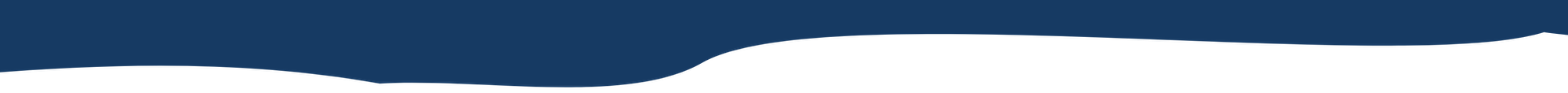

To have a grand marketing strategy, you first have to have a strong foundation. You know the saying, “Don’t build a house on quicksand.” Well—the same rings true for marketing. If you don’t have the foundation of your social media marketing done correctly, your strategy won’t go far at all. We have looked at hundreds of accounts over the years, and we wanted to tell you the biggest mistakes that we see so that you can avoid them.
Here’s the thing: When you first sign up for Facebook, you sign up as an individual. You add things like a phone number, email address, your sex, relationship status, and, to Facebook, you are a person. You are following Terms of Service as an individual. If you violate those your account could get suspended, or—worse yet—deleted.
If Facebook starts to see that your account is acting as a business, you could lose everything. It’s not worth it. Plus, you don’t get the benefits of Facebook Business, like being able to create ads and tracking analytics. So, do yourself a favor and, if you are a business owner, go to www.facebook.com/page and build a business page. You can finish this in less than a minute!
Now, this doesn’t mean that you cannot promote your business on a personal page, it just means that your account cannot be utilized for mostly business. Make sense? So, if you are posting more than 50% about business—create a page. If not—you are probably fine!
It is incredible to me how many times someone asks me to look at their profile, and they do not have a profile photo. Guys, this is so very simple and a great way to give your business social proof. If your business centered around an individual (cosmetologists, solopreneurs, real estate agents, etc.), then use a beautiful headshot of you. If you have a team built up of many people and no face of the brand, upload your logo! It is so easy to do and not having one could mean that someone will come to your profile and leave just because they do not trust it.
Facebook gave us a gift with cover photos. It takes up so much real estate above-the-fold that it is a no-brainer to utilize it! But, again, many businesses do not. You can use this feature in many ways. For us, we look at it as a billboard. We created a still image in Photoshop that says “When it comes to social media and content marketing, we’ve got you covered.” a simple one-liner that tells someone who we are and what we do.
You can also use this spot to add a lifestyle image. A lot of clothing brands do this to give their page that “cool kid” vibe. So, if you want your page to give out a vibe, pop in a lifestyle image!
Probably the best way to use this feature is by using a video. Our favorite page does this, and it encapsulates their entire brand. If you have a gorgeous brick and mortar business or are great at creating videos, this is the place to show off your skills!
Some of your followers may only ever see your brand on Facebook. So, this is something you need to spend a lot of time on. Just like you wouldn’t have an intern write your website copy without checking it, re-checking it, editing it, and then having a professional look at it, you should not ignore your about section.
This section holds many things. First, it contains a blurb about you. Make sure that this is written in your brand’s voice; that it says who you are, what you do, and why you do it; and that it is written well. Use something like Grammarly to make sure that your about section is cohesive, or use our simple editing tricks!
The other areas often ignored in this section are the email address, phone number, and address. I understand that, as business owners, we type out this information every single day—but that is what makes it scary! The truth is, you are likely to mess up things that you see every single day, and since each of these can be clicked on right from a mobile phone to complete the action (call, email, drive), they need to be a one hundred percent correct.
Imagine, you want some Starbucks. It’s new in your city, and you have never tried it before. So, you find the Facebook page, click on the address, and start driving. However, Siri has you stop at a Dollar Tree. You get so confused because you are looking for Starbucks. You end up Googling it and see that the Facebook address accidentally took you 5 miles out of your way. Are you likely to try to find the Starbucks now, or are you so annoyed that you go into the Dollar Tree and pick up a soda instead? These things happen every day, and you can avoid losing a customer by just having someone else double-check this info. I don’t want to get a pizza place when I am trying to call a jeweler; I don’t want to email a random individual when I am trying to reach my real estate agent. So, look this over, look at it again, and then have someone else check as well. You want to make sure these are correct.
Now that you know what to look for—go in and check for any changes that you can make.